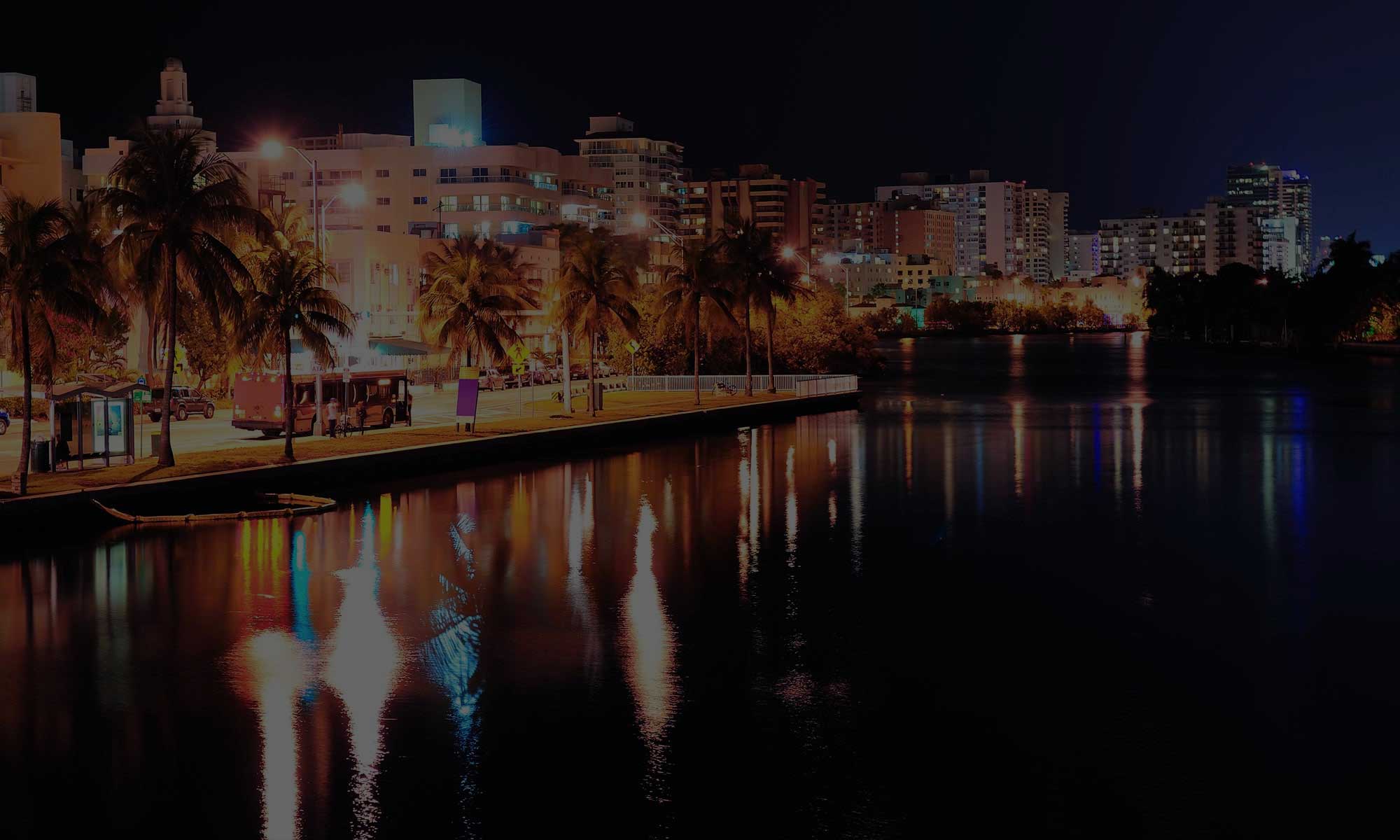Note: Thanks to one of our sponsors (GoDaddy) we will be providing a basic hosting and domain name account to all kids on Saturday (you must be present Saturday to obtain this).

Saturday, March 25
Registration
Please go to the RB 120 Building for Kid’s registration. Find out all you need including directions, parking and other important info on or Saturday Guide page.
9:55-10:00Split into groups
| 9:00-9:15 | Welcome,Introductions, and How To Stay Safe Online |
| 9:15-9:55 | WordPress.com Introduction/Recap |
Beginners (Working at a slower pace. Can join the advanced group at any time)
| 10:00-10:15 | Brainstorm Activity (What do I Blog About?) |
| 10:15-10:30 | Brain Break |
| 10:30-12:15 | Theme Choice and Customization |
Advanced
| 10:00-10:15 | Introductions To Code |
| 10:15-10:30 | Brain Break |
| 10:30-11:15 | Using Editor |
| 11:15-12:15 | CSS (The Visual Magic) |
| 12:15-1:30 | Lunch
|
Everyone
Come back together for the switch to WordPress.org
| 1:30-2:00 | Differences Between .com and .org |
| 2:00-2:30 | Setting Up a .org Site |
| 2:30-3:00 | Plugins, Themes and More |
Sunday, March 26
This day will be focused on students and kids using their WordPress sites to learn basic coding concepts. Schedule and more information will be online soon. Get important information about parking and directions on our Sunday Guide page.
Lunch
- Taco Bar (About 3/4 Tacos per child – mix and match)
- Soft and Hard Taco Shells
- Chicken
- Beef
- Lettuce, Tomatoe, Sour Cream, Cheese
- Corn on the Cob
- Pasta with Marinara Sauce
- Cookie
- Lemonade or Tea
FAQs
Q: I bought a ticket for my child(ren) – if i stay with my child, do i need to buy a ticket for myself?
A: If you are staying with your child and not attending the classes, then you don’t need to get a weekend ticket for yourself. We ask those attending any sessions outside the kids area to get a ticket to help us cover costs.
—
Q: Do I need to bring a laptop?
A: Yes, we do not provide laptops. Tablets can also work although they are slower for many young ones (and adults) to type on.
—
Q: What ages are appropriate?
A: We recommend ages start at 6 or 7 (depending on your child) and onward up to 14 and above.
—
Q: I’ve got a question, who can i send it to?
A: Send it via our contact form.