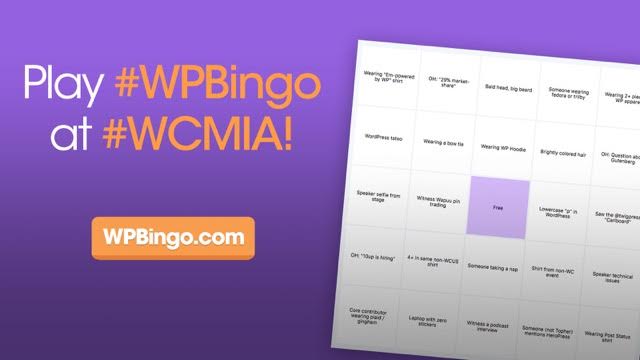Ever since we introduced speaker cards back in 2013, we’ve had a number of contests to keep both young and old energized throughout the conference. This year, because we have SO much going on, we wanted to let you know about most of our contests EARLY so you can prepare.
Speaker And Sponsor Cards
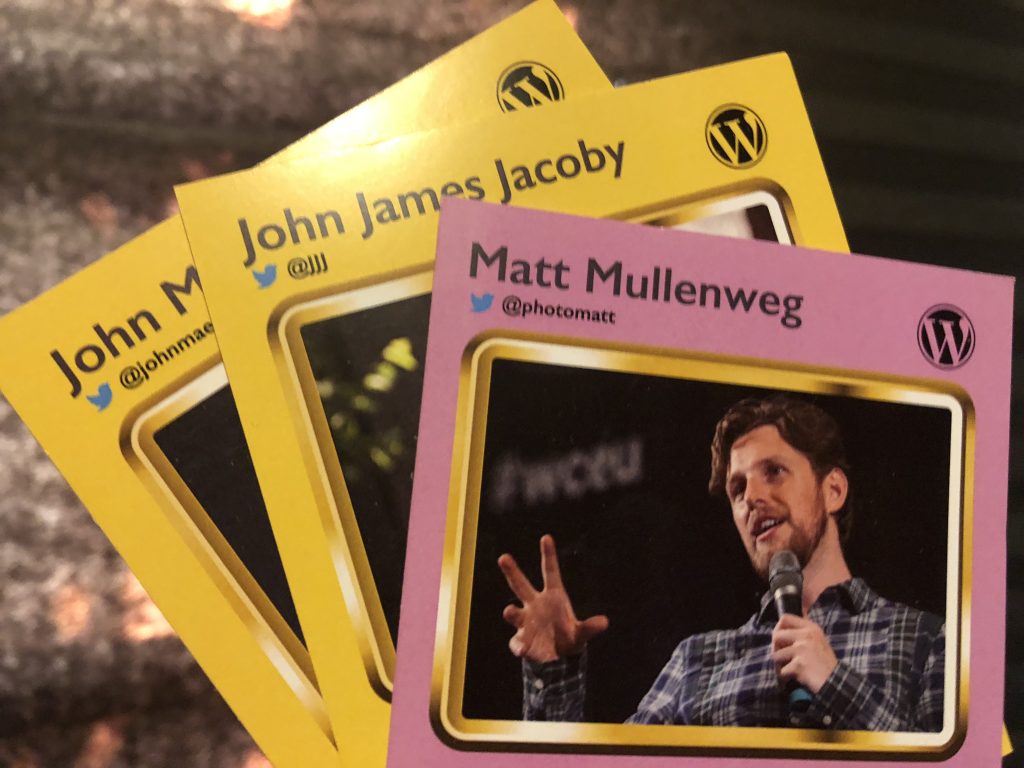
Speaker cards are found in attendee bags and given to speakers themselves. Your goal is to collect as many unique cards as possible during the conference – the people with the most cards (tied) will be entered into a random instant drawing at Sunday’s closing remarks.
Sponsors in the sponsor area (in the CBC Lobby) have their OWN cards. You’ll have to approach and ask them to get one. The people with the most cards (tied) will be entered into a random instant drawing at Sunday’s closing remarks.
WPBINGO
Yep, it’s bingo time at WordCamp Miami this year! Here’s how to play:
Visit WPBingo.com to generate a random bingo board. Tap on any squares you see/hear to win a bingo. Play for fun all weekend long, starting now, and tweet screenshots of your wins using the hashtags #WPBingo and #WCMIA!
If you want to win some prizes, be sure to play during the Matt Mullenweg Q&A/Keynote at 4:40pm. You’ll see a special link for that board appear at the top of the page starting at 4:30pm. You *have to* tweet a winning screenshot for a chance to win a prize, and include the #WCMIA and #WPBingo hashtags.
Trivia

Prepare to be quizzed in 80s, 90s, WordCamp, WordPress, and WCMIA trivia during our gameshow hour on Saturday and also a few rounds during our closing remarks on Sunday.