 Friday, March 16th is filled with so much learning, networking, and fun that things might feel overwhelming.
Friday, March 16th is filled with so much learning, networking, and fun that things might feel overwhelming.
So, we hope this guide for Developers Workshop will provide you with all the information and answers that will need.
This page is full of useful information. Please read it carefully. It contains important info on what to do before coming, where to go and what to expect during the whole day.
Before You Attend
Register Your Vehicle!
Parking is free HOWEVER YOU MUST REGISTER YOUR VEHICLE.
You can register your vehicle on or after Thursday March 15.
You only need to register ONCE for the whole weekend. Here’s how:
- Before attending the conference click here to register your vehicle
(Chrome Desktop Users: Please try another browser.) - Fill in the license plate # and information about your vehicle (this information will be kept private and only to be used by FIU Parking Department).
- Once you register your vehicle DO NOT HAVE TO DO IT AGAIN FOR ANY OTHER DAYS. One time register will cover you for the entire conference.
- If you bring a different vehicle on different days, you’ll need to use the link again and register the different vehicle.
Get on Our Slack Channel and Social Media
Important updates such as last minute schedule changes, lunch announcements, etc. will be broadcast on Slack and Twitter.
The best way to stay connected, to get help and to find out last minute information is on our Slack Channel.
Click here for instructions on how to get on our Slack Channel.
You can also follow us on Twitter @wordcampmiami for the latest.
What to Bring
- Snacks, Water bottle, Coffee, Special dietary food
- Laptop, Chargers
- Sweater or Jacket, Umbrella
Lunch and some coffee will be provided but this is Spring Break at FIU so Starbucks and other restaurants will be closed. Plan accordingly.
Location, Direction & Map:

The Developers Workshop will be held at FIU’s College of Business Complex building (CBC) in Room (CBC 232).
11200 SW 8th St., Miami
Miami, FL 33199 United States
Click Here For Google Map Directions
We highly recommend you enter FIU campus from the 8th street entrance. From the North or the South find your way to campus using the Turnpike, exiting EAST on S.W. 8th Street (U.S. Highway 41 – Tamiami Trail). Once on 8th Street, go East two traffic lights to SW 112TH Avenue, and turn right.
After entering campus, take your first Right, and then your first Left. You should see WordCamp Miami parking signs. Also, there’s a parking garage for additional parking, PG-3 is located on the right if you continue to follow the road.
Parking:
We have reserved free STUDENT parking in Lot 9 and Panther Parking Garage (PGP, also called PG3).
DO NOT PARK IN ADMIN OR FACULTY & STAFF SPACES.
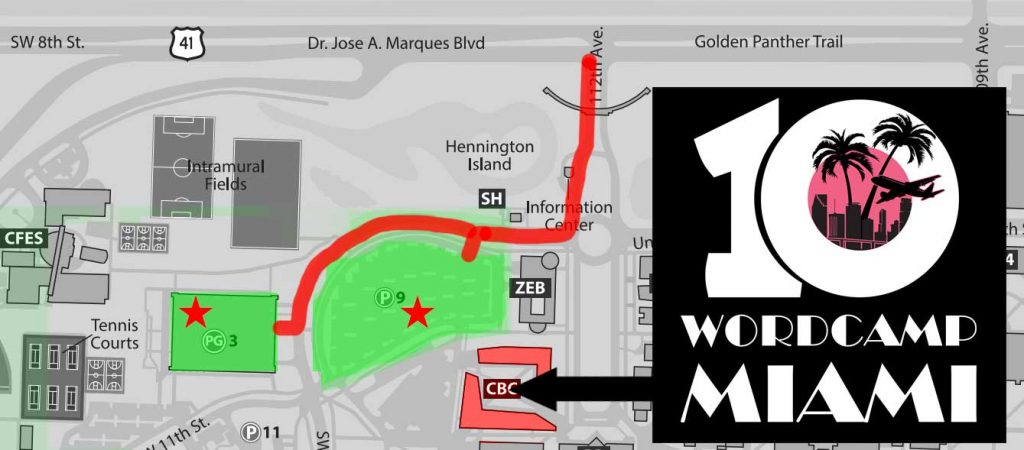
Here is a Google Map to help with directions:
Registration & Workshop Details:
After parking, proceed directly to the College of Business building room CBC232 on the second floor. THERE IS NO CENTRAL REGISTRATION ON FRIDAY.
Registration starts at 8:30 a.m. We will have a registration list so you do not need to bring anything but yourself (and your laptop, notebooks, etc.). We will have blank name tags and markers.
Doors to the room will open at 8:45am. Please do not enter the room until 8:45am.
The workshop will start with brief opening remarks at 9:00am. Please be seated by the time the workshop starts.
Coffee will be provided in limited quantity in the morning and after lunch. Because it’s spring break at FIU, all restaurants are closed including Starbucks. So bring extra coffee or food if you feel the need.
| Time | Developers Workshop (CBC 232) |
|---|---|
| 8:30 am | Registration |
| 9:00 am | |
| 9:30 am | |
| 11:15 am | Workshop Lunch |
| 12:15 pm | |
| 2:00 pm | |
| 4:45 pm | Closing Remarks |
Lunch:
Catered lunch will be provided for all workshops. The following will be served:
- Wraps
- A choice of veggie and meat wraps
- Chips
- Drinks
- Soda
- Bottled Water
- Additional Water Available In The Building
Since there are no restaurants open on campus, we highly suggest if the above isn’t suited to your diet that you bring your lunch. Apologizes for any inconvenience.
WiFi
FIU has provided us access to their WiFi network using the following credentials:
User: WCMIA
Password: WordPress10
Network: FIU_SECUREWiFi
- Choose FIU_SECUREWiFi network (an unencrypted and unsecured connection to the Internet)
- Log in with the credentials shown above
Some conference attendees with managed systems might be unable to connect to FIU_SECUREWiFi because they lack administrative access to their machines. In those cases, they can use the same credentials on FIU_WiFi.
Backup Network: FIU_WiFi
- Choose FIU_WiFi network
- After connecting, you will be redirected to network.fiu.edu once you open up their browser.
- Click on the conference tab at the top, input the conference credentials into the form, and click Login.
- Enter the credentials shown above
- After a brief wait, you will be redirected to fiu.edu and will have internet connectivity at that point.
Extreme Backup: FIU_WiFi using Guest access
If for some reason you are not able to use the provided credentials you can access as a visitor by creating a temporary visitor account and registering your device before you will be allowed to connect onto the internet. Just follow the direction below to gain access:
- Choose FIU_WiFi network
- Logging in as a visitor:
- Create a Guest ID and password (ID must be your telephone number)
- Log on with your Guest credentials. Do not close the browser until you have been redirected.
Please note that your Guest ID is available for 24 hours. During this time, you may log in to multiple devices with these credentials.
Code of Conduct
WordCamp Miami first priority is the safety and respect of all attending. If you see something that isn’t right, let us know. If you’re not sure whether something should be mentioned or not, refer to our Code of Conduct.
