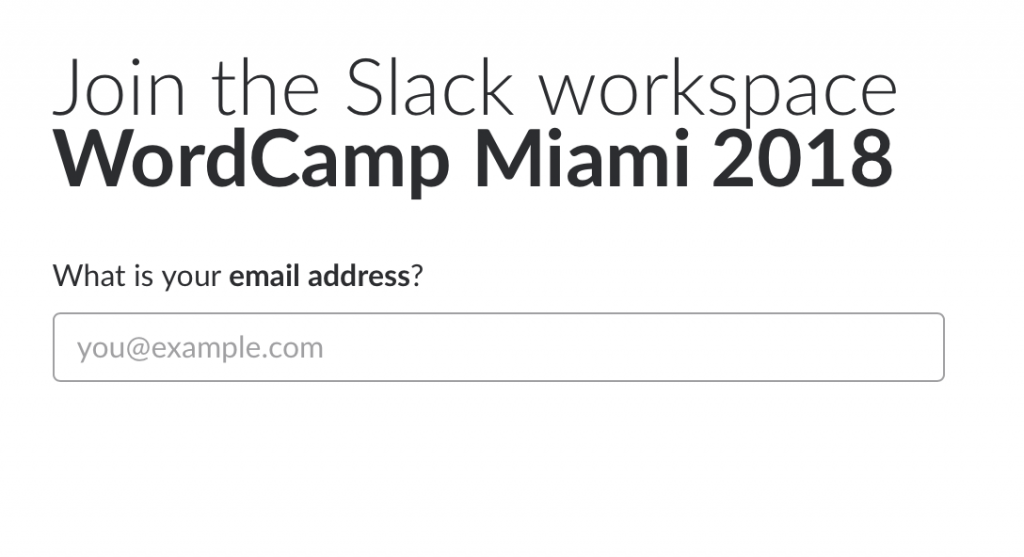Joining and using Slack is super easy.
1. Click this link to our Sign Up Page and enter your email address to join our Slack Channel
2. Check your email for a confirmation from Slack.
3. Click the big green “Confirm Email” button in that email.
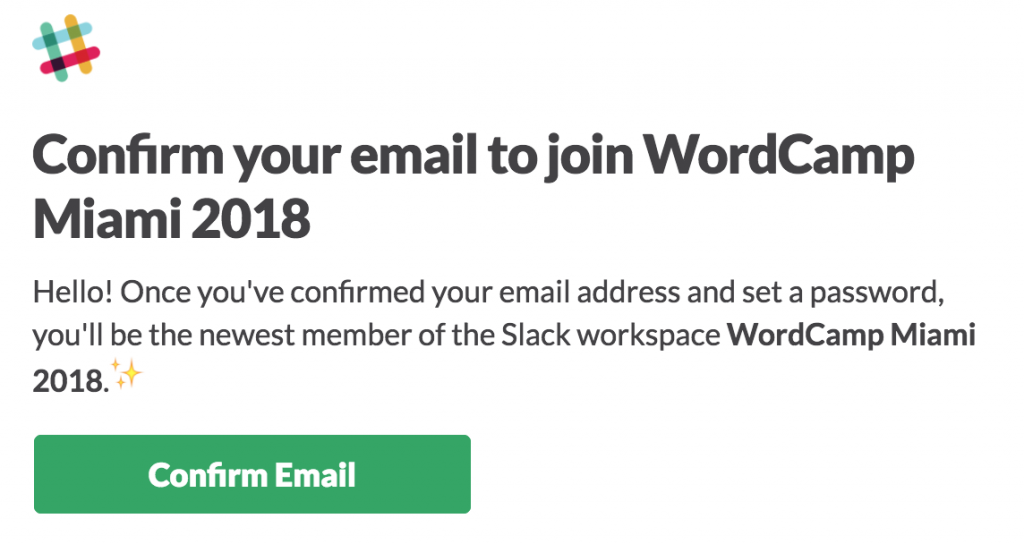
4. Enter your name and username (username is important, it is what most people will see, like your twitter handle)
5. Enter your password and make sure it is one you will remember.
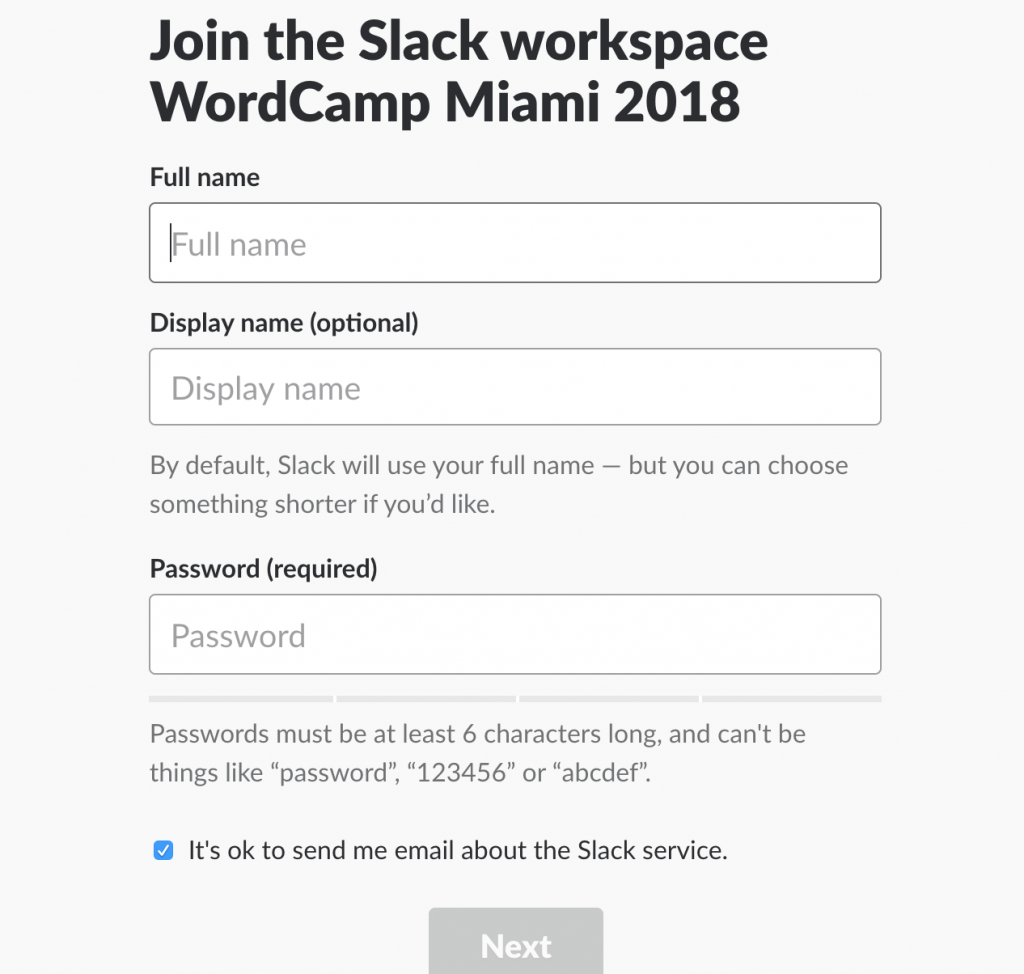
6. Agree to the Slack terms of service (only if you agree of course).
7. BAM! You are now in slack. You can choose to take the tour to learn more when you see the welcome page.
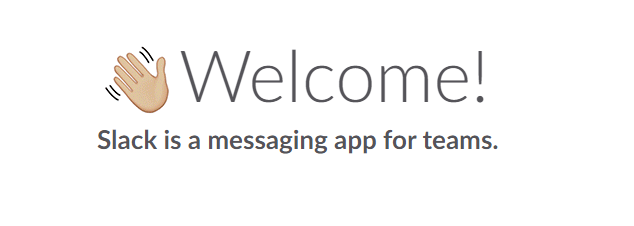
8. Use Slack in the app of your choice. You can use the web, Mac app, Windows app, iOS app (iPhone, iPad), Android, whatevs. Download the app
When you download the app, you’ll need your email and password you used to register and if asked reference our slack team:
2018.miami.wordcamp.org