By: Taylor Waldon, Content Writer at GiveWP

With fundraising platforms of all shapes and sizes on the market, why choose WordPress for fundraising? GiveWP’s mission is to “Democratize Generosity.” Not all fundraising platforms are made equal. WordPress is the right choice for most fundraisers because it allows you to take control of your voice, your data, and your cause.
Democratizing Generosity
The WordPress slogan is “Democratizing Publishing” because it makes an open source content management system accessible to everyone. Long ago, creating your own website required custom coding, expensive software, or a platform controlled by a third-party. WordPress overcame those hurdles by providing an open source platform for everyone to publish with, both developers and end users.
GiveWP follows this model with a free donation plugin for WordPress — making online giving as accessible to everyone as possible. That is what it means to “Democratize Generosity.” GiveWP tears down barriers of entry with a platform optimized for receiving donations, managing your donors, and reporting on your success all for free. No one should control your fundraising platform but you.
Owning Donor Data
If you don’t own your donor data or share it with a third party, you might run into some problems.
- Third-party platforms might use your donor information for advertising, sending them additional emails, which dissuades them from donating or giving again in the future.
- If your fundraiser is hosted on a website with others, some of your donors might get distracted and choose to give to another cause.
- If you don’t ever get access to your donors’ contact information, then you aren’t able to continue fostering the relationship with them.
- If the third-party system fails, you are completely beholden to them and their ability to get their servers up and running again.
Those are just some of the potential downfalls. Your donors and donation data is vital and important. Owning that data is the best way to prevent losing your donors, their donations, and their trust.
Embracing Open Source
Open source software is great for anyone who wants to host their own fundraiser, especially nonprofits. Why? Because it’s free. Free to own and free to extend as you need.
Even open source platforms with paid products, like GiveWP, provide much more affordable solutions with the same level of functionality as more expensive ones.There’s no reason to pay thousands of dollars to create the same end result that you can get from spending hundreds.
Plus, the WordPress community is a wonderful world of helpful and generous souls. Your fundraiser could benefit in multiple ways from the network you find when you enter the world of open source software. WordCamps are the perfect place to start if you want to dive into the WordPress community.
Continuing to Code for Good
We’re here at WordCamp Miami again because we love the people who come here and celebrate all things WordPress together. We also want to show you some of the awesome features and updates we have in store for this calendar year.
We just released a brand new reporting dashboard. It’s powered by the WP Rest API and React (much like Gutenberg is) and gives you an at-a-glance view of the performance and strength of all your fundraising efforts.
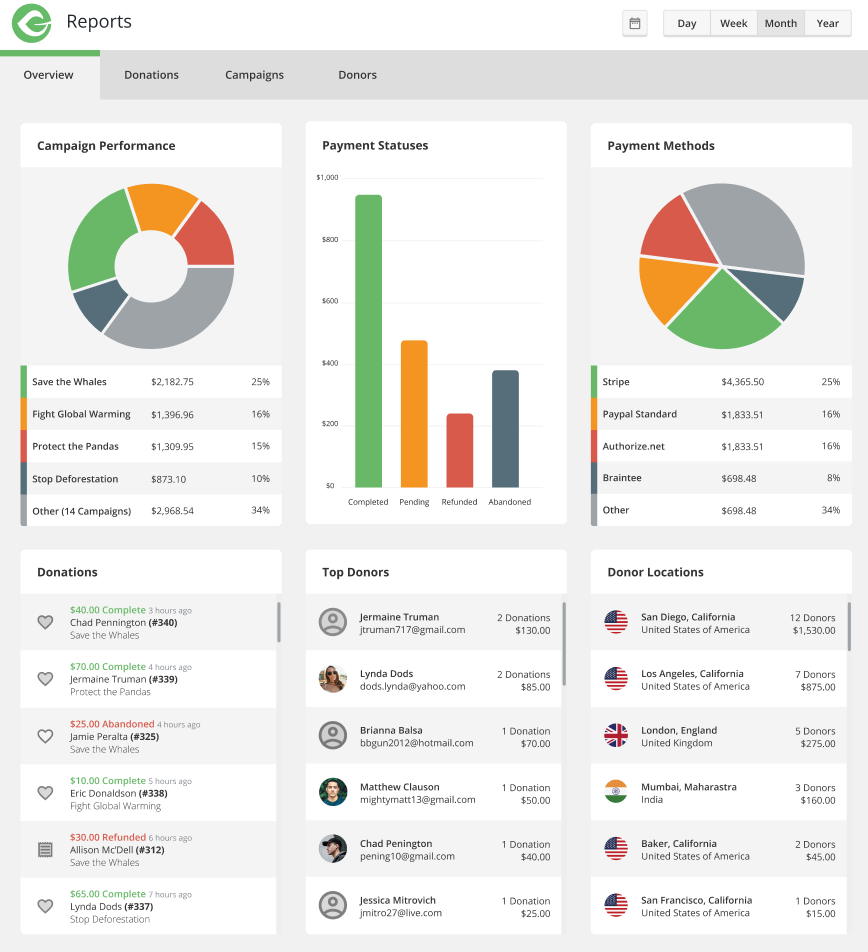
GiveWP 2.7.0 is already on the horizon and we’re planning on having even more exciting new features. Our founder is excited to release what we’re calling “Donation Form Themes”. This will allow you to create engaging, optimized, and beautiful donation forms that won’t conflict with your theme and look great out-of-the-box.
The donation forms feature is also paving the way for new ways to build your forms much more dynamically. We want to empower users to create different types of fundraising forms with one click — like crowdfunding, events, and even peer-to-peer. This is a larger endeavor but the work we’ve done with reports and form themes is pivotal in moving us in that direction.
Democratize Generosity with Us
If you are attending WordCamp Miami, please come visit us at our table, introduce yourself and tell us all about how you serve nonprofit organizations. We can democratize generosity together.
