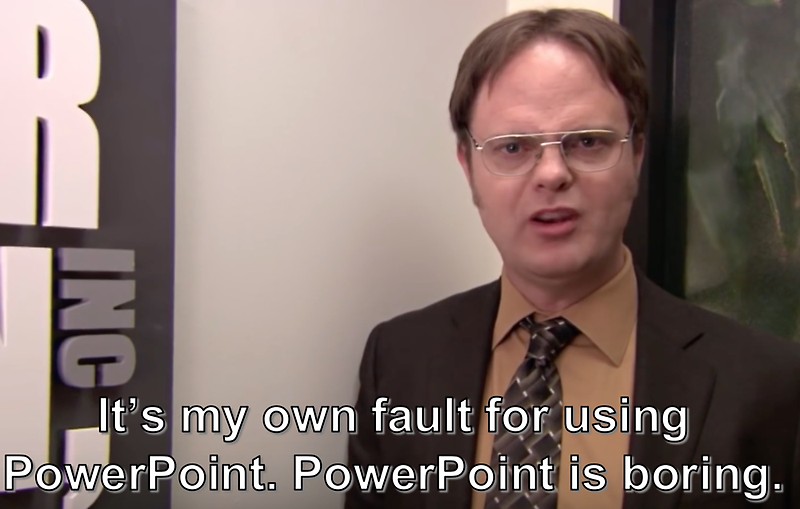WordCamp Miami is happy to announce our second round of speakers and panelists for WordCamp Miami 2020.
SANDRA WONG
Sandra is a Program Manager at Magic Leap. She is also a Kanban trainer and coach. Some of her passions include facilitating workshops, supporting women’s groups, leading group meditations, doing Improv, blogging, volunteering, and challenging herself to learn and try something new everyday.
CHRIS EDWARDS
Chris is co-owner of Data Driven Labs, a WordPress Maintenance and Marketing agency. He is a 19-year Internet marketing veteran with experience in web design & development, search engine optimization, online marketing, social media marketing and mobile development. He is very active in the WordPress Orlando community and loves to help others learn new ways to grow their business. Chris has held development and Internet marketing positions in some of Orlando’s top technology companies.
ANNEJEANETTE WASHINGTON COLLINS
A 27-year educator in South Florida, Annejeanette Washington Collins combines Computer Science and STEM into everything she teaches both K-12 and collegiate levels. Annejeanette Washington Collins is a proud alumnae of the University of Miami and Nova Southeastern University. She teaches 5th grade at Manatee Bay Elementary and is a professor at The University of Fort Lauderdale. When she is not teaching, she serves as a volunteer with Black Girls Code (Miami Chapter), The Faith Center Ministries ( Sunrise, Florida), The Broward County Mayors Chess Challenge, Broward STEM Department, Dare to Care Outreach, DadsBeonDuty.com and volunteers at Sawgrass Springs Middle School. Her greatest moments in life are spent with her husband Major, her daughter Jayda Washington-Boothe ( 3 time Word Camp Miami Speaker), her family, and the beautiful South Florida beaches.
ANTOINE DUPONT
Antoine is a recognized expert and strategist in digital marketing.
He’s an award-winning marketing agency owner and a speaker at national & international conferences. He combines 18 years in marketing and 15 years in the hospitality industry.
His first job out of college was working for Gordon Ramsey in London at Le Gavroche. Antoine travels the world sharing his strategy and methodology to marketers and business owners. His goal is to improve lead generation and business growth via his proven marketing strategies.
As a result, he is an in-demand consultant on discovering the strategies that work.
KIMBERLY LIPARI
Kimberly is the CEO of Valet, a WordPress Management and Development Agency. She’s spent the last few years growing a business that focuses on service as a key selling point. Kimberly will share her firsthand and hard won knowledge of how support can make or break your business.
VICTOR DROVER
A self-taught web developer, Victor left a career as a Professor of Biochemistry to build websites with open source tools like WordPress. Having made and sold plugins for many years, Victor currently focuses on SaaS services for content management systems. When he’s not working in open source he spends his time travelling or coaching the girls rugby team at the High School near his home.
MICHELLE WILTSHIRE
Without boxing myself in too much, I describe myself as always curious, overly energetic, and a holistically inclined person. By night, I’m a licensed clinical psychologist with a small private practice and every other waking hour I’m a Product Designer of digital products. In 2017 I chose to evolve my career to include design and development with a focus on Front-end development. My everyday motivation is to bridge gaps between needs and resources. I feel inspired by tech and design’s ability to have a positive impact on a grander scale.
MIKE HERCHEL
Mike Herchel works as a senior front-end developer for Lullabot, and has been developing for the web for over 18 years. He’s passionate web performance, usability, and accessibility. You can often find him speaking on these subjects at web development conferences around the world.